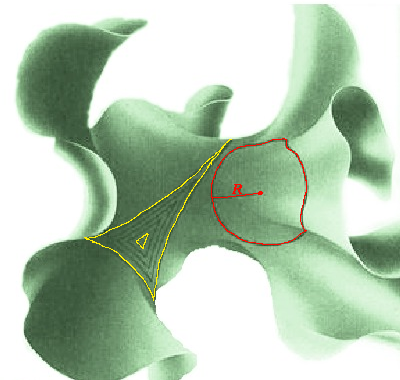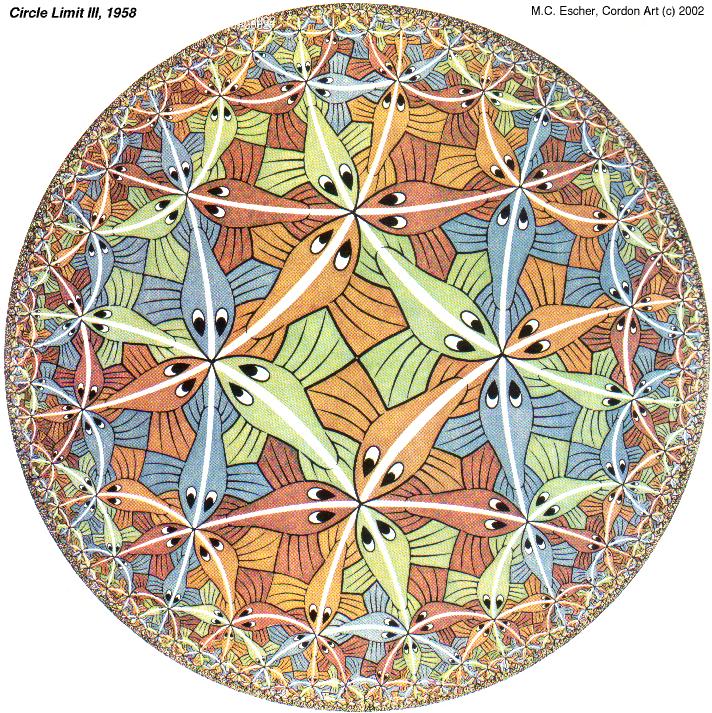Interactive Visualization and Navigation using the Hyperbolic Space
PD Dr. Jörg Walter| Table of Contents | |||
| Background: Introduction to the Hyperbolic Display | |||
| Growing demand for visualization and navigation | The demand for techniques handling large collections of data is
rapidly growing. For many tasks of exploratory data analysis visualization plays an important role. It is a key for efficient integration of human expertise -- not only to include his background knowledge, intuition and creativity, but also his powerful pattern recognition and processing capabilities. The design goals for an optimal user interaction strongly depend on the given visualization task but they certainly include an easy and intuitive navigation with strong support for the user's orientation. | ||
| Layout problem for display | Since most of available data display devices are two-dimensional -- paper and screens -- the following problem must be solved: finding a meaningful spatial mapping of data onto the display area. One limiting factor is the ``restricted neighborhood'' around a point in a Euclidean 2D surface. Hyperbolic spaces open an interesting loophole. | ||
| Hyperbolic Space unusual properties | The Hyperbolic Space shows some extraordinary properties
which enable us to build novel displays:
| ||
| Most Suitable Projection Poincaré Disk Model | The hyperbolic space is a non-euclidean space with negative
curvature. There are several projections methods to map the
H2 into the display area. For our purpose, the
Poincaré Model
is the most favorable.
| ||
| Focus+Context | The focus can be moved via mouse interaction to each location in H2, like a ``fovea''. The zooming factor is largest in the center and falls gradually off with distance to the fovea. Therefore, the context appears very natural. As more remote things are, the less spatial representation is assigned in the current display. | ||
| Moving the focus | Via mouse click or drag the Möbius transformation moves the fovea, the
focus to the desired location. In the animations you see a regular
tessellation grid, where 8 equilateral triangles meet at each vertex. While
the grid could be extended to infinity only a subset with four circles of
triangles around the center is shown.
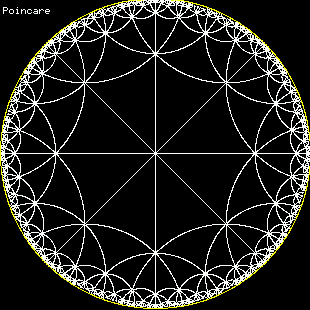
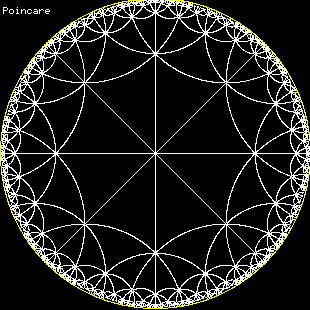
Note that straight lines in H2 appear as circle segments. Their extension intersects the unit circle perpendicular. Watch the grid as its appearance changed in a linear (left) and a circular motion (right). |
||
 | |||
| Layout Techniques in the Hyperbolic Plane H2 | |||
| In order to employ the visualization capabilities of the H2 the data has to be arranged in the layout space. Today we know three major layout techniques. | |||
| HTL | In 1994 Lamping and Rao developed the Hyperbolic Tree Viewer at
Xerox Parc and demonstrated the remarkable navigation features in the
hyperbolic space (see star tree at inxight.com
for H2 and Munzner for a
H3 version)
|
||
| HSOM |
The Hyperbolic Self-Organizing Maps (HSOM) is the transfer of Kohonen's
SOM algorithm operating on a finite grid structure in H2.
|
||
| HMDS |
The Hyperbolic Multidimensional Scaling (HMDS) is the conceptual
combination of Sammon's Multidimensional Scaling algorithm and the
Poincaré Model of the hyperbolic plane.
|
||
| Map Metaphore | We are very much used to visualizing structure using the map metaphore. I.e. similarity between data objects in the display are reflected in their spatial arrangement. All the above layout techniques provide this property. For a further comparison and discussion see the ICDM 2003 paper. | ||
 | |||
| Literature and Links | |||
| HMDS Introduction |
| ||
| Hybrid Hyperbolic Data Viewer (HHDV, combining HSOM and HMDS) |
| ||
| Multimedia Application (HIB) |
| ||
| Other Links | |||